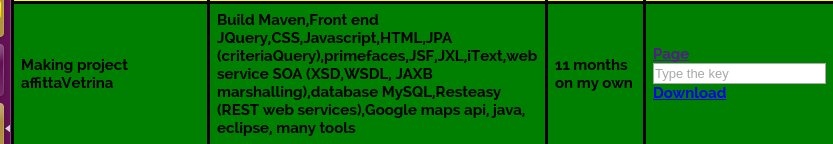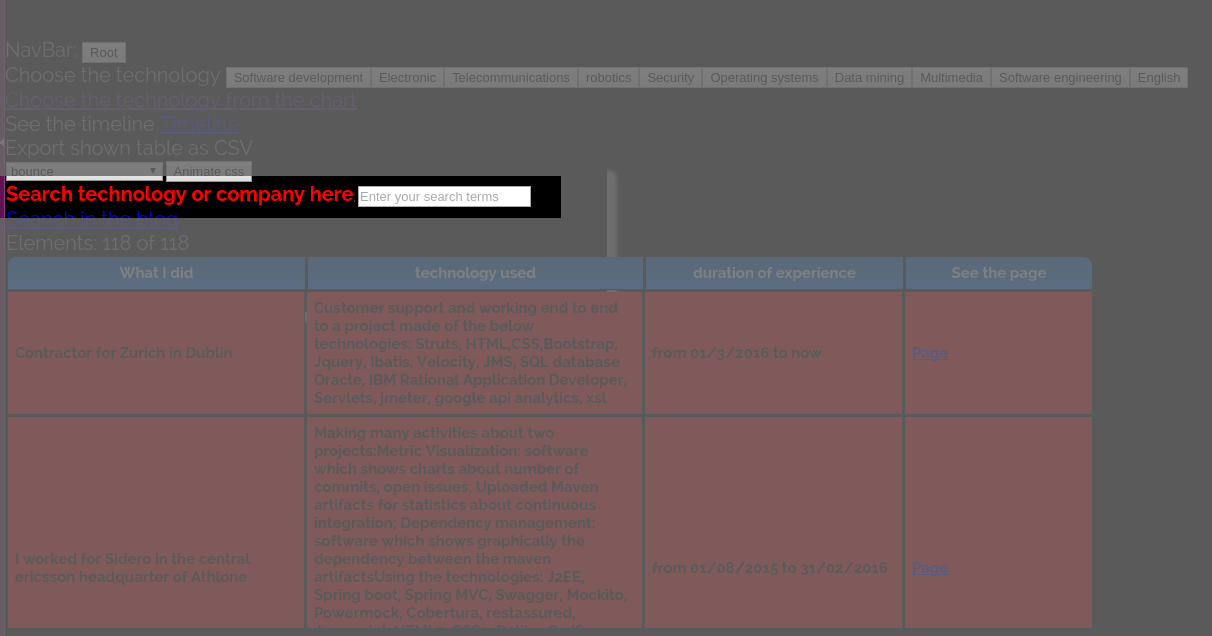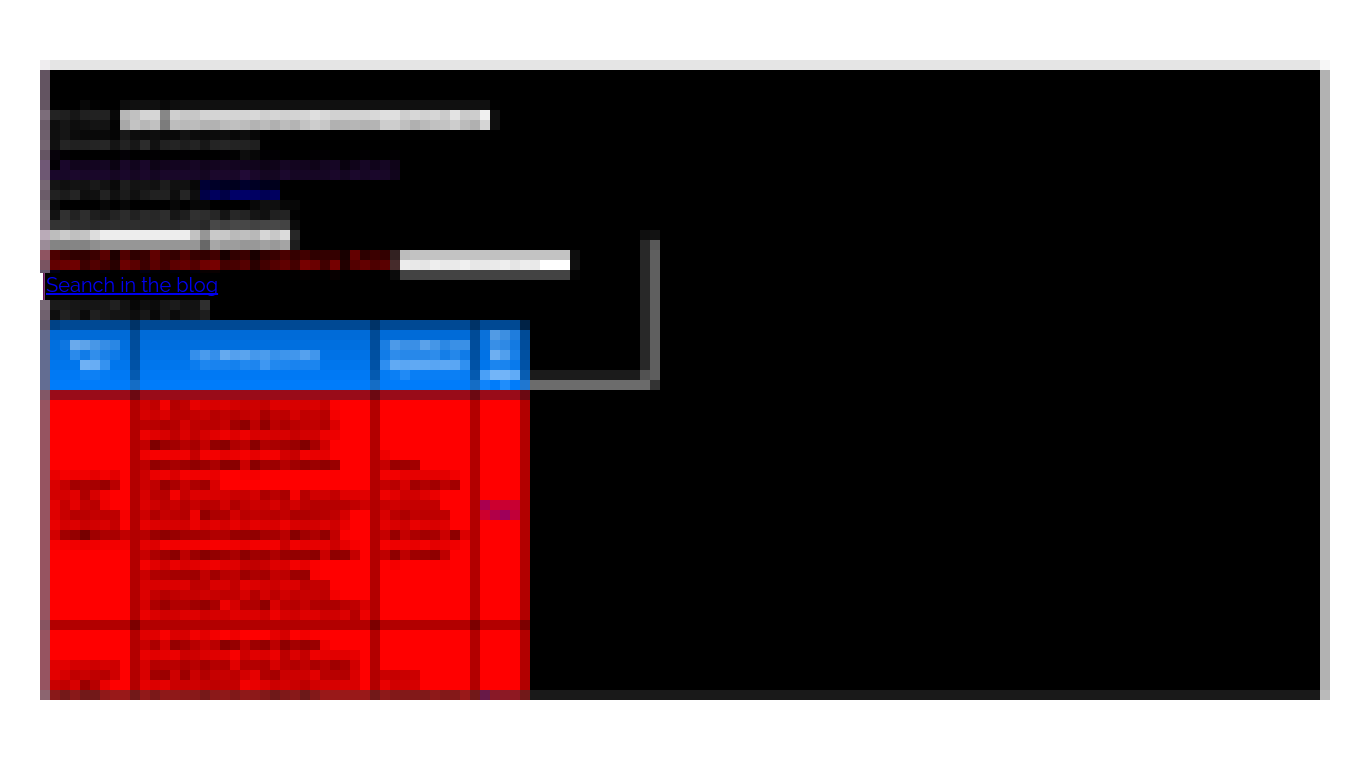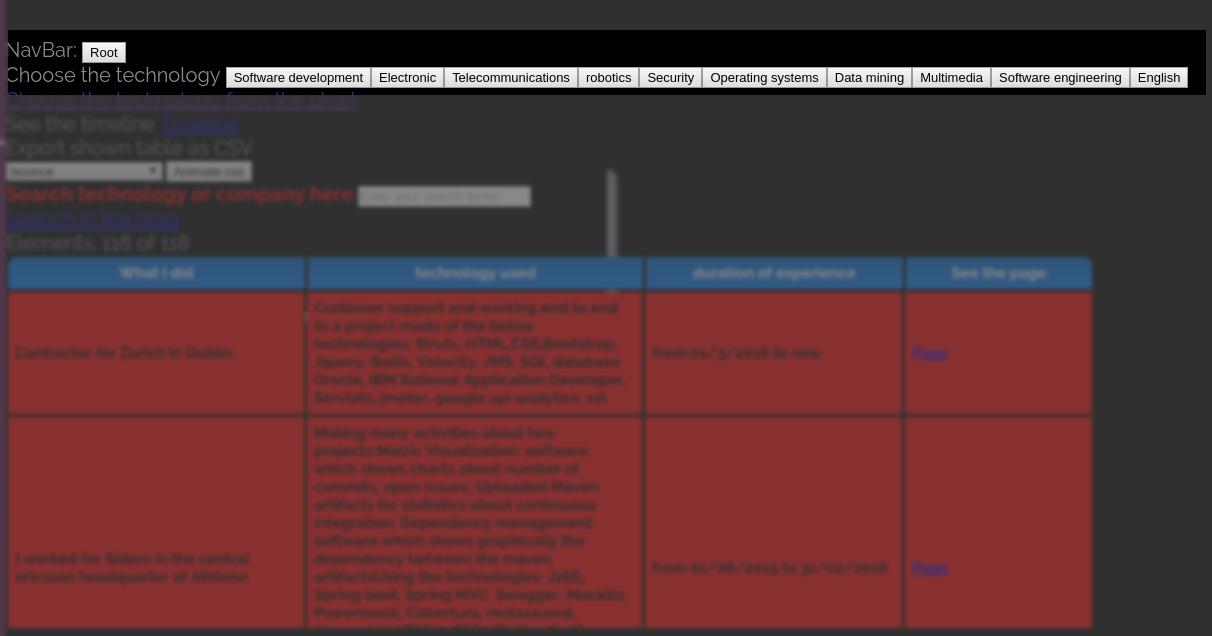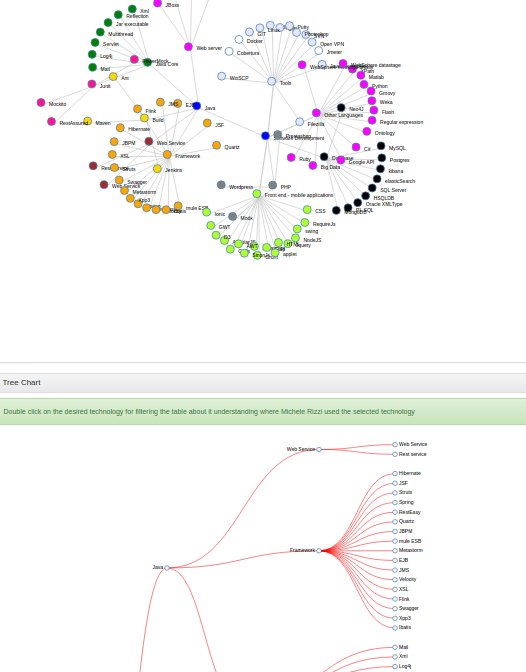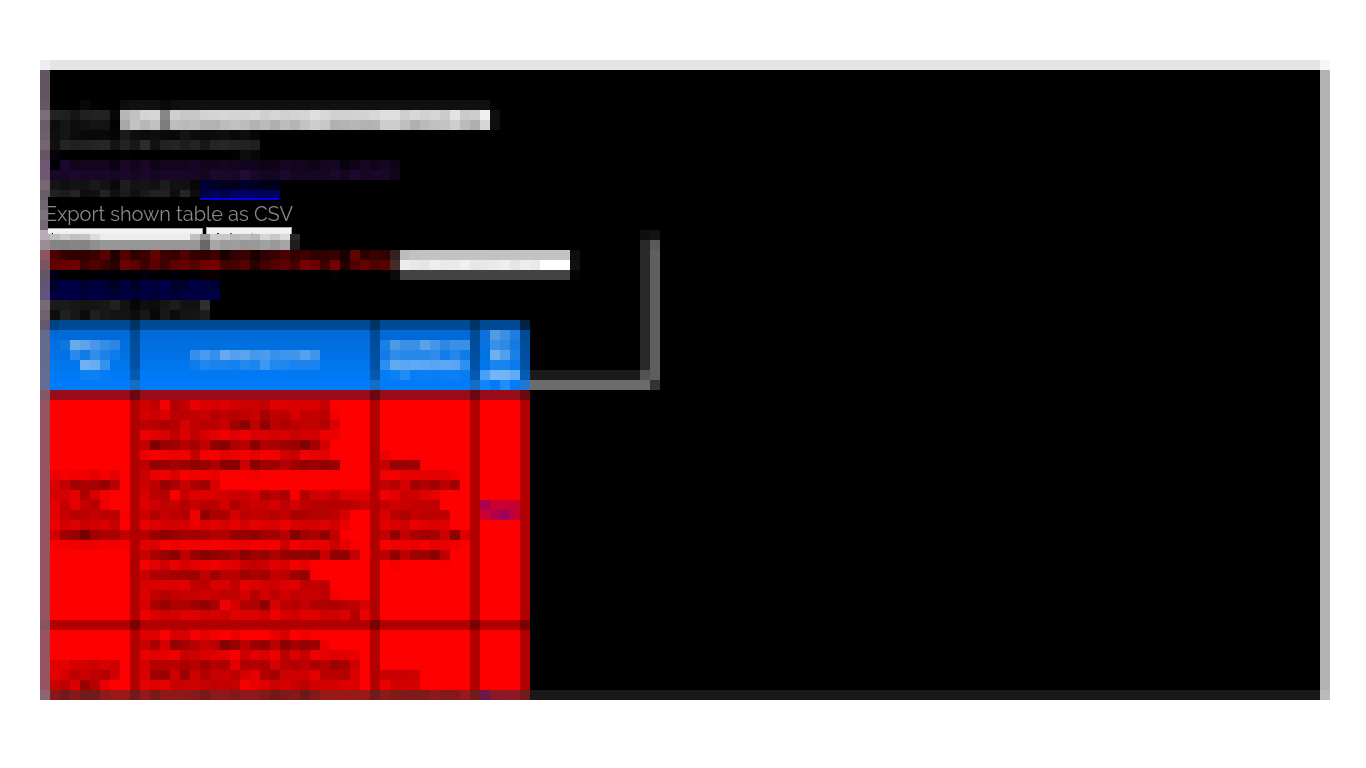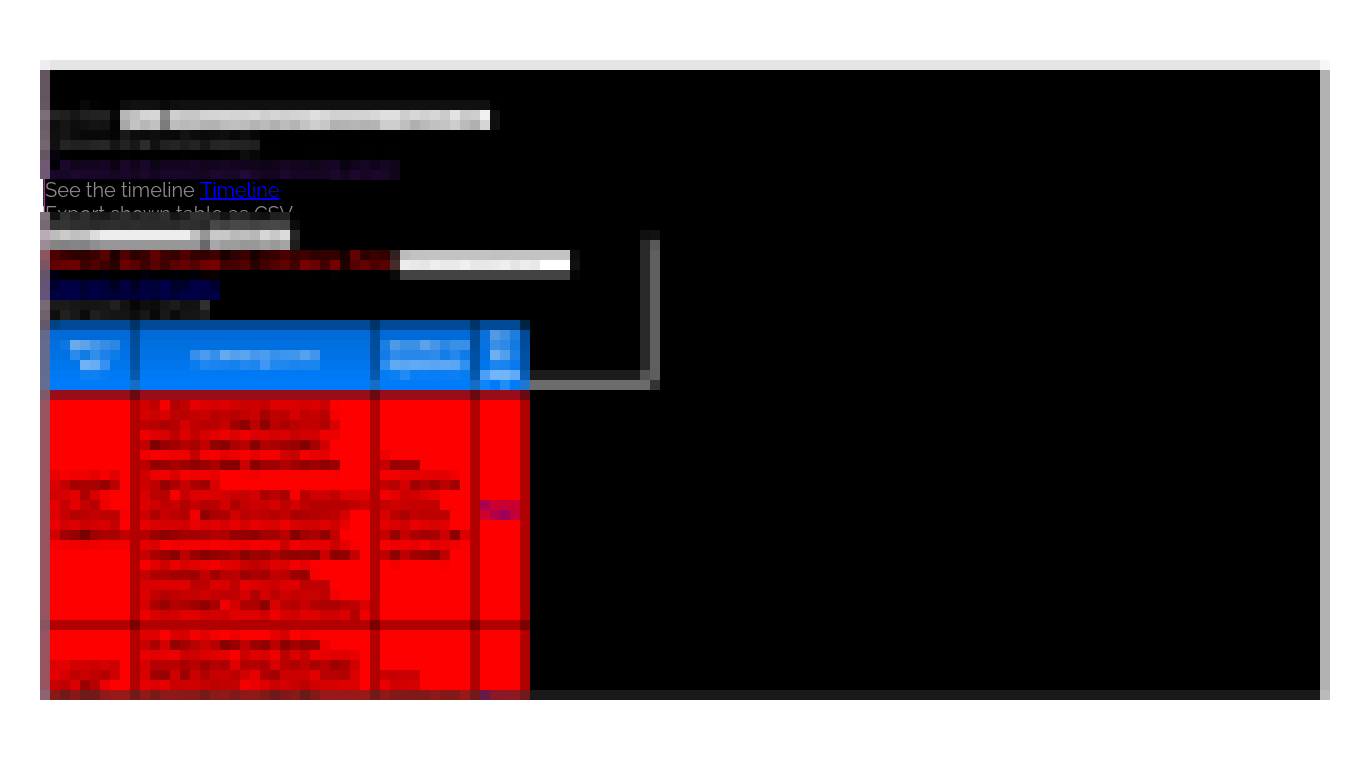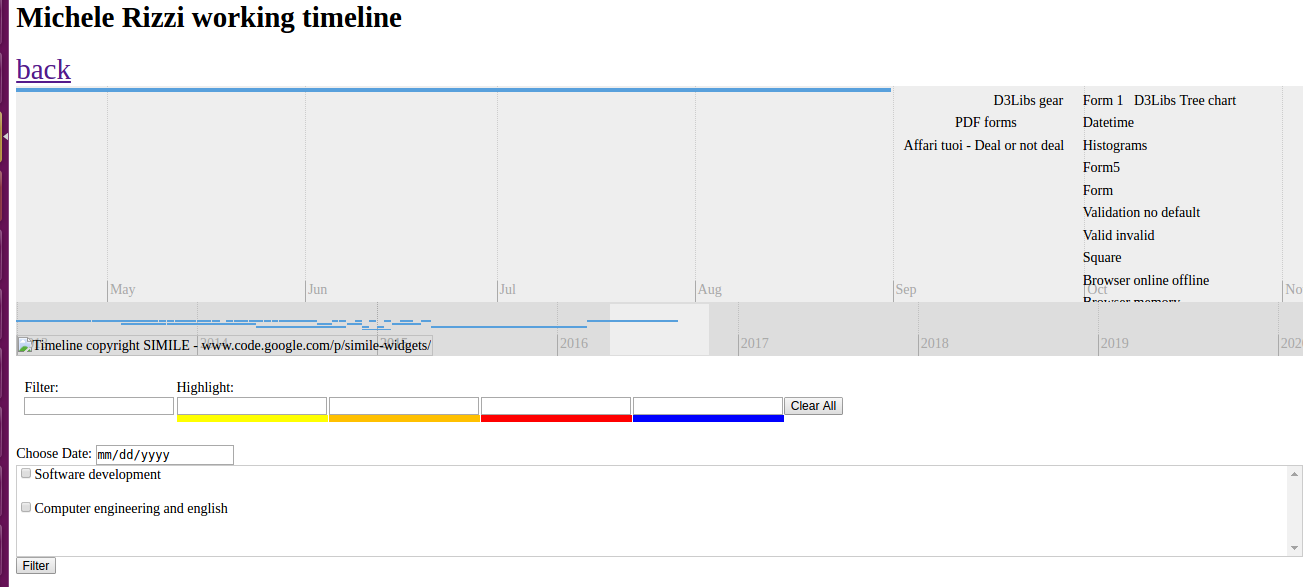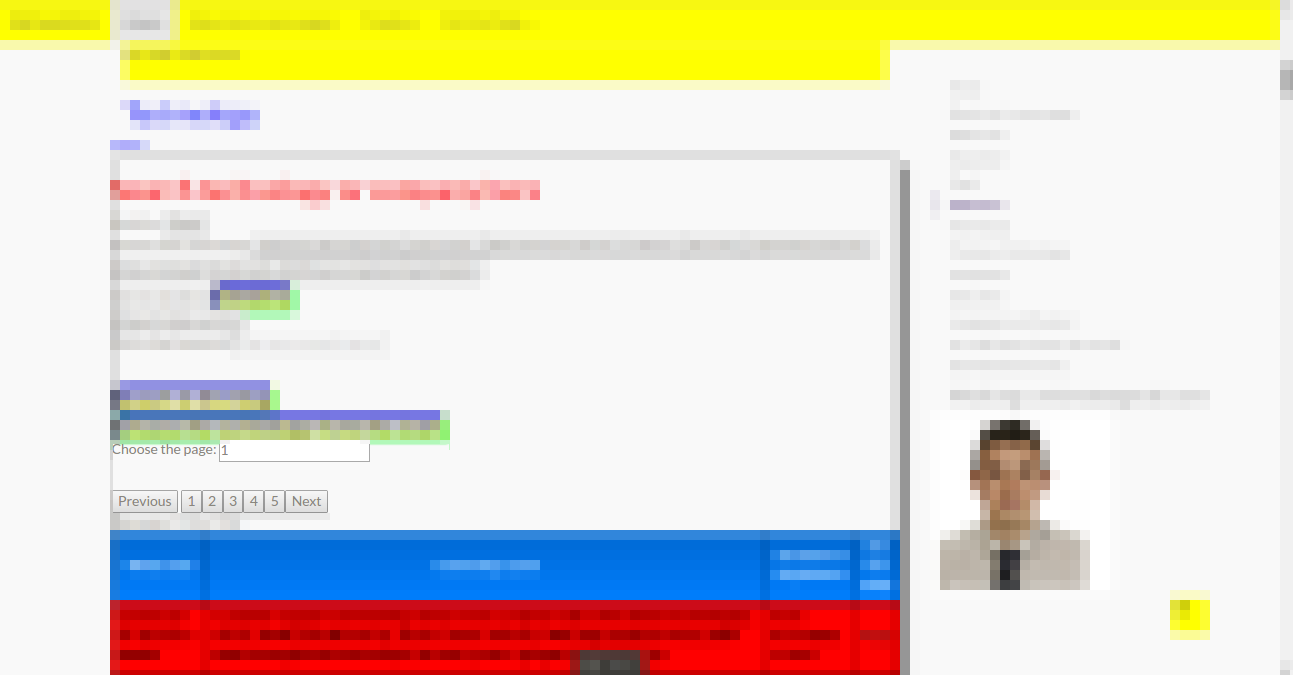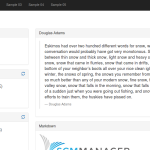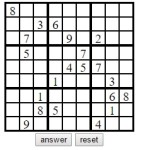The filtering table is a table which contains all my work experience, my private projects, my education and all my skills.
It’s all what you should know about myself.
My resume is a short summary about what is written there.
This table allows the user to download all my documents, certificates,grades, to see all my front end projects and to download my back end ones.
If attempting to download my back end projects it will be provided a file with “aes” extension because my back end project are aesencrypted.
you can ask me for the key for downloading the decrypted projects as you can see below.
since there is a large amount of information, there are many ways for filtering it and it’s possible to export the result as CSV.
The traditional way for filtering is typing a string in the search box: You don’t need to press the confirm button, the list is shorted while typing.
The string typed in the above input text is possible to use for searching in the blog clicking on the below button
Another way for filtering is to use the “Navbar”
so after click on a category the list is shorted and they’re shown the sub items and that’s repeated till reaching the leaf.
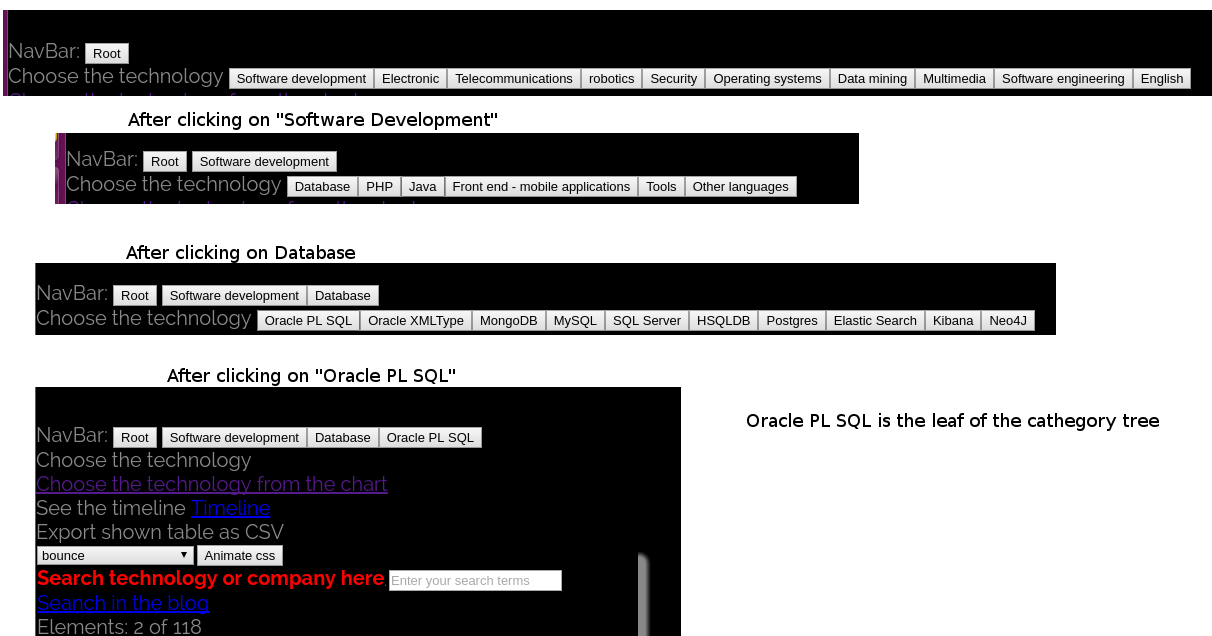
All your selection will be shown on top and you can easily come back to the category chosen.
For instance after clicking on “Software Development” you can see Database PHP Java Front End, Tools, Other languages and you can choose any one of them as well.
After making your selection the table will be filtered as well.
The third way for filtering it is using the “Technologies Chooser”
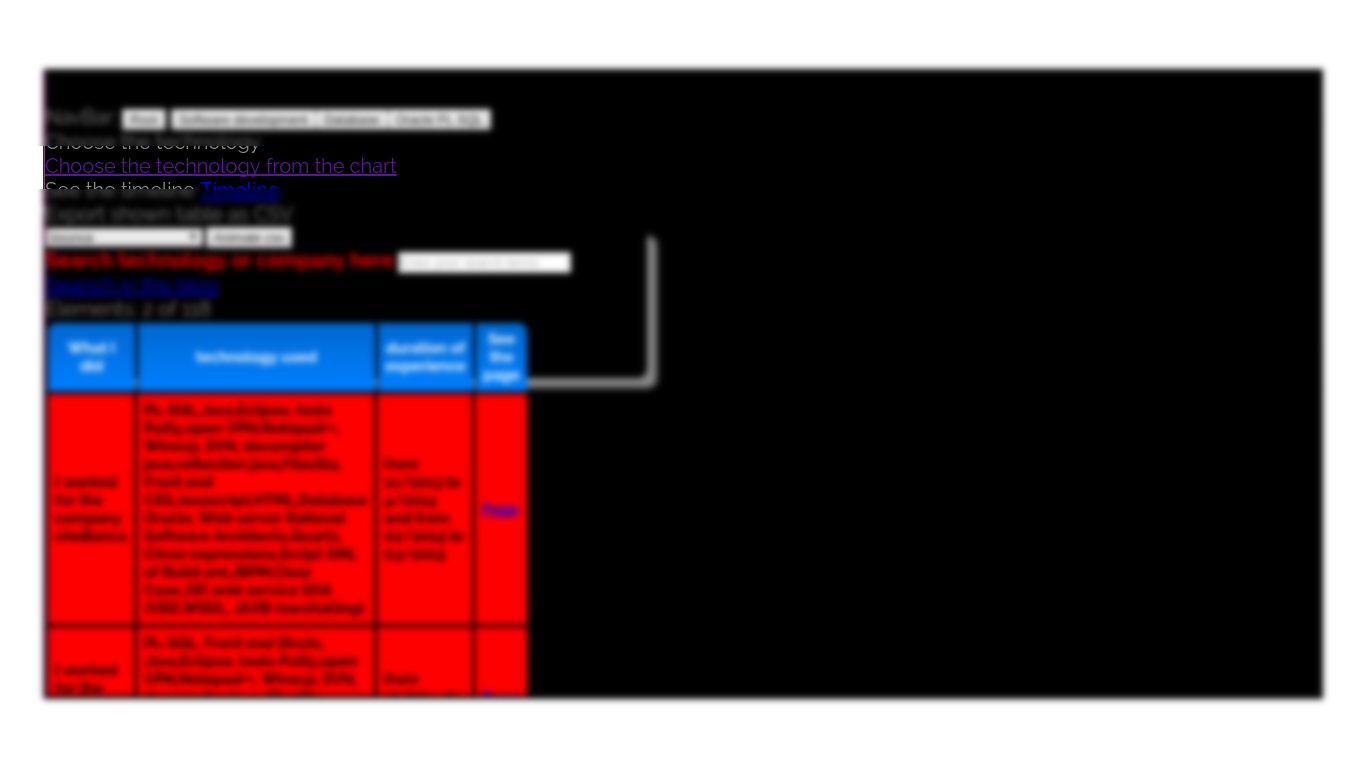 it will provide you the technology list in a “Tree” and in a “Chart” way. After double clicking to any one technology the table will be filtered as well.
it will provide you the technology list in a “Tree” and in a “Chart” way. After double clicking to any one technology the table will be filtered as well.
After having the list you like you can export it as csv clicking on the below button.
This table is also directly linked to the timeline:
after clicking on the timeline button you can see the list of all my experiences arranged time base and even there you can search something and you can filter it time base.
The about me in one page has the filterable table paginated so it’s possible to only 10 results are shown at once the others will be shown after clicking to the number